Learn what’s new with Discovery Education, including reading passages, lesson plans, digital interactives, virtual field trips, instructional strategies, VR, and more to share the world with your students and teachers. Rediscover the resources, strategies, and tools that help take your students anywhere – from the cities of China to the pen of a playwright. Whatever the topic, Discovery Education Streaming is the central hub for student engagement and achievement.

The Discovery Education Experience (DEXP) is a one-day no-cost experience for educators to immerse themselves in all things DE. The target audience is inclusive of ALL educators (teachers, principals, curriculum, instructional technologists, and many more). Together, all will explore and learn about the resources Discovery Education has available for them!
The day of interactive professional learning is brought to you by Discovery Education, in partnership with the REMC Association of Michigan and your local REMC 8.
Come join us on November 15, 2018 at REMC 8 – Kent ISD in Grand Rapids. Click here to register and save your spot! Seating is limited. 5 SCECHs are available for attendees with an application cost of $5.00
Contact Ron Houtman at ronhoutman@kentisd.org with any questions you might have.
#discovery, #pd
 The REMC Virtual Courses are free and open to Michigan school personnel. You can take courses “just to learn” or you can complete all assignments. SCECH credits are available for successful course completion.
The REMC Virtual Courses are free and open to Michigan school personnel. You can take courses “just to learn” or you can complete all assignments. SCECH credits are available for successful course completion.
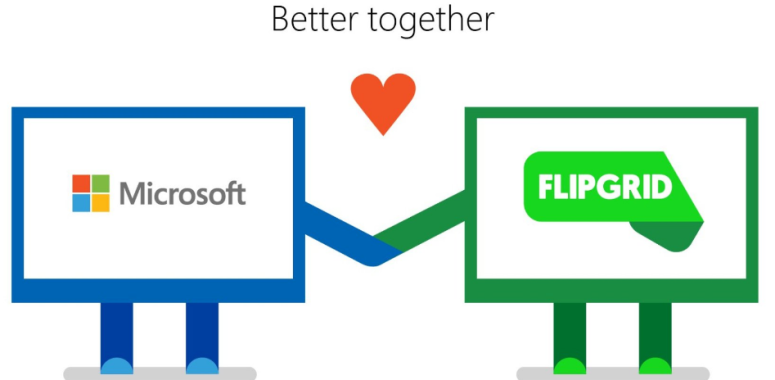

 If you find yourself in that situation, where there is a particular site or service that you wish to remove your account and information from, then you can try visiting
If you find yourself in that situation, where there is a particular site or service that you wish to remove your account and information from, then you can try visiting